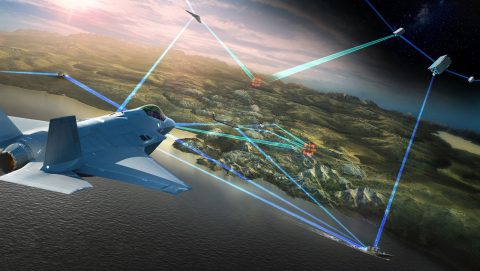Lockheed Martin Electronic Invoicing Policy
Electronic invoicing eliminates costly paper processing expenses, reduces rework and facilitates timely and efficient invoice payment. Invoice disputes are reduced, and P2P processes are streamlined. By implementing electronic invoicing, Lockheed Martin is improving its business practices to better serve its customers and suppliers.
Benefits include fast and accurate invoice submission, viewable purchase orders, invoice and payment status, submit credit memos. Also questions get answered quickly through online help document or the convenient ticketing tool.
Getting Started
Why do I have to do electronic invoicing?
There are several compelling reasons and benefits to electronic invoicing including the following:
- eliminate costly paper and mailroom processing expenses
- enable timely invoice payment by reducing errors
- receive and view your company purchase orders online via a secured E-Invoicing Application
- submit accurate invoices that match the purchase order correctly
- look up invoice status and payment information
- resolve invoice disputes quickly via online ticketing tool feature
- receive PO and invoice notifications directly to your email
Who is Direct Commerce (DCI)?
DCI is a market leader in the Electronic Invoicing industry. Lockheed Martin retained DCI to design a secured Internet-based Electronic Invoicing application that meets its business requirements. Via the DCI Electronic Invoicing application, DCI validates and delivers purchase orders and invoices between your Accounts Receivable (AR) department and LMC Accounts Payable (AP).
What types of invoices must be submitted through LM eInvoicing Application?
All paper invoices submitted to Lockheed Martin Corporation Lakeland, Florida via email or mail or fax must now go through this e-invoicing application. Excluded invoices include Contract Labor, P-card or ERS invoices.
How do I invoice using LM eInvoicing Application?
The LM eInvoicing application is shown as a link on the Exostar and Lockheed Martin Supplier Portal (LMP2P Portal). There are multiple ways for suppliers to submit e-invoices within the LM eInvoicing Application:
A. web form: via the LM Supplier Portal, suppliers click on the LM eInvoicing application link, then click on the List Open Purchase Order Link on the HOME page. To "flip" the PO into an invoice, click on the Create Invoice button. Supplier edits the invoice (click |edit| at the line item level to edit each line if needed. Remove the lines not needed. Once the invoice looks correct, click "submit". The Application is very intuitive but Direct Commerce also offers training webinars for more help. Contact training@directcommerce.com to register for a webinar.
OR
B. transfer invoice files automatically*: for vendors who are most sophisticated, Direct Commerce allows Application Programming Interface (API) access for protocols such as FTP and HTTPS.
*If your company submits more than 50 invoices a month and it wants to upload invoices or transfer invoice files automatically, please email support@directcommerce.com with your request and Direct Commerce will start this process with your IT group.
How do I get started?
- If you do not have access to Exostar, please contact your company’s Organization Administrator for access.
- Click on https://www.myexostar.com/ and then bookmark this link for future reference
- After logging in, click Lockheed Martin Procure to Pay “Open Application”
- Once you have accessed the LM eInvoicing Application, click on the List Open Purchase Orders link within the Activity Center
- Click "Create invoice" on the Purchase Order to flip it into an invoice. From there, if you need to make edits, do so otherwise hit "submit."
How do I log in to Exostar or the LMP2P Portal to get to the LM eInvoicing Application?
- Go to http://www.myexostar.com
- Click the link labeled "MAG" under Products & click "Login."
- Click "ok" & enter your credentials. At the next screen, on the "Applications" tab, click the link labeled "Open Application" next to the Lockheed Martin LM eInvoicing Application.
What is the first thing I should do when I get access to the LM eInvoicing Application?
The first thing you should do once you get access is fill out Incomplete User Information. On the HOME page, if your user information is not complete you will see a text box titled “Incomplete User Information”
- Click the here link in this text box.
- Enter first, last name, email and phone,then click Save.
Completing this information enables Lockheed Martin to view your contact for follow up on your questions. If the information is not completed, Lockheed Martin will not know who to contact if supplier questions are submitted.
About Electronic Invoicing
Can I attach documents to my invoice?
Yes, you can attach PDF documents to your invoice (up to 20 MB file size). The attachment feature appears at the bottom of the invoice. You will be able to browse for your attachment and then click the |add attachment| link to upload the attachment to the invoice (similar to how you attach a file to an email).
What if we submit a paper invoice and an electronic invoice?
Once you begin using the LM eInvoicing application, do not submit paper invoices to Lockheed Martin Corporation as this can cause confusion regarding your invoice status. Paper invoices received will be considered a duplicate and rejected.
How do I correct errors on my invoices?
To correct errors on invoices in a draft status, you need to log into the LM eInvoicing Application. Use quick search to find the invoice number or click on DRAFT in the left navigation to search for your invoice. Once you have found the correct invoice to edit, click on the EDIT button at the top right corner of the invoice (BEFORE SUBMITTING) and make your corrections. To edit a line item, click the |edit| link at the line item level to edit Qty or Value. Click Save at the line level and review all changes before hitting the Submit link. Once an invoice is submitted, it cannot be edited or retracted.
What if I submit an incorrect invoice amount?
If you have submitted an incorrect invoice create a ticket via the ticketing tool to Lockheed Martin and ask for the invoice to be rejected. Funds will be added back to the PO once the invoice status is changed to rejected (typically the next business day).
Can I submit more than one invoice against a PO?
You can submit invoices until the PO is depleted. (A depleted PO means that there are no remaining funds on the PO or it has been closed by Lockheed Martin.) Once the PO line items are depleted, the PO becomes closed and you will no longer be able to create invoices from the PO; however, you will be able to apply credits to the PO.
My total invoiced amount is not updating at the bottom of the screen. Why?
You must click “save” at each invoice line item for the total amount to update.
How do I know if my invoice was successfully submitted?
You can tell if the invoice status changes from “draft” to “received” on the eInvoicing application. There is no notification that is emailed to you after an invoice is submitted. In addition, you can check the history section at the bottom of the invoice to see when the invoice was submitted to Lockheed Martin.
Why hasn’t my invoice status changed?
Current invoice status is updated overnight. For example, if you submit an invoice in the morning, the status will not change from “received” until the next business day.
I submitted an invoice on Friday at 6pm EST; why is the received date reflecting the following Monday?
Invoices submitted after 3 pm EST will not be picked up until the following business day. If submitted on Friday after 3pm the invoice will not show as received until the following Monday
What if my invoice gets rejected via the LM eInvoicing Application?
If you have questions about why an invoice was rejected, create a ticket via the ticketing to Lockheed Martin directly asking for the reason. Lockheed Martin will get back to you within 48 hours of your request. Some typical reasons why your invoice might be rejected include:
- Supplier submitted the wrong invoice amount.
- Lockheed Martin considers the invoice a duplicate of an invoice previously submitted
If you are a file upload supplier, please note that invoices submitted to DCI for validation will be sent directly to LMC. If the invoices pass all validation requirements, the invoice status goes to Received. If the invoice(s) does not meet the Lockheed Martin validation rules, then it is saved as “incomplete” in the DRAFT folder on the application. You will need to log into the einvoicing application and correct the invoice to get it submitted to Lockheed Martin.
What if I can’t turn off my ERS paper invoices?
You should not be sending Lockheed Martin paper invoices. Lockheed Martin has stopped accepting any paper invoices. If in the interim, if you cannot turn off ERS paper, the ERS document will be scanned however the ERS invoice will be marked as rejected.
About My Purchase Orders
How often are Purchase Orders updated on the LM eInvoicing Application?
Lockheed Martin Purchase Orders are updated every evening on the LM eInvoicing Application.
Will LMC continue to mail me my Purchase Orders or will PO's only be posted on the Electronic Invoicing Application?
The LM eInvoicing Application impacts the method of invoice transmission only. Your PO’s will continue to be sent to your organization as currently delivered.
What if I can’t find my PO on the Application?
Most common reasons why a PO is not visible:
- Supplier is using the wrong PO number
- Typed in wrong PO number
- Using a PO number not assigned to your company
About My Payments
Will my payments be posted on the LM eInvoicing Application?
Yes. You can locate payment status and payment details all within the LM eInvoicing Application.
Do I get notified when a Payment is posted to the LM eInvoicing Application?
No, we do not send payment notifications.
When will I be paid for an invoice I have submitted through the LM eInvoicing Application?
You can check the “scheduled to pay” date within the LM eInvoicing application.
Does Direct Commerce (DCI) deliver my payment? Does DCI do EFT?
DCI displays payment information but does not facilitate Electronic Funds Transfer. You will see important remittance details via the DCI Electronic Invoicing Application, such as paid invoices and adjustment amounts. Your actual payment is done via your standard payment process already established.
How do I locate remittance information in the LM eInvoicing Application Tool?
You can search for this data using Advanced Search or clicking on the PAID link in the left navigation.
How do I locate payment details in LM eInvoicing from information off my bank statement?
Using payment details from your bank statement, locate the pay ID 2000 series number (10 digits, if 9 digits add a ‘0’ in front to make 10 digits) and use the quick search to find the payment details. Using invoice/reference details from your bank statement, locate the invoice/reference number (sometimes 5200 series number (10 digits) for ERS invoices) and use quick search to find the payment details.
What is the LM eInvoicing “View Only” role?
Lockheed Martin provides a “View Only” role for suppliers who do not already have access to our eInvoicing application. The “View Only” access gives suppliers access into our eInvoicing supplier portal via Exostar without having to gain two-factor authentication and will provide suppliers beneficial information about status of their payments and invoices. Suppliers will be able to retrieve their own Supplier Paid and Unpaid Status Reports at any time. Reports can be pulled daily and with any date range allowing improved accessibility to data and faster reconciliation of payments via the LM eInvoicing application. This role will not provide access to the LMP2P Portal or allow for any updating within the eInvoicing application.
I don’t have access to invoice Lockheed Martin so how do I get an account through Exostar to access eInvoicing with a “View Only” role?
To obtain a user account, you may either contact your company’s Organization Administrator, or go to https://portal.exostar.com/userRegistration and complete the online registration form. The Exostar Organization ID for your company will be required to start the registration process.
Below are some helpful links to assist with “View Only” access questions.
Getting More Help
What is the ticketing tool (Ask the Help Desk) and why do I want to use it?
The ticketing tool is an easy way to get quick answers to your questions. There are multiple FAQ’s and Help Documents posted in the eInvoicing Application. If the help documents do not answer your question, you can create a ticket that is routed to the LMP2P Help Desk. It is the fastest way for you to get a response from Lockheed Martin. However, you need to make sure you have completed your contact information (see 'What is the first thing I should do when I get access to the LM eInvoicing Application?')
How do I get trained on the LM eInvoicing Application?
The LMP2P Help Desk hosts monthly supplier trainings. You can contact the help desk to get signed up for a future training session.
Who can I contact for Accounts Payable and LMP2P questions?
Use the ticketing tool feature within the LM eInvoicing Application to see if any of the reference guides can answer your questions. You may also click on “Ask the Help Desk” to submit a ticket.
Who do I contact regarding questions about how to use the application?
Please contact the help desk.