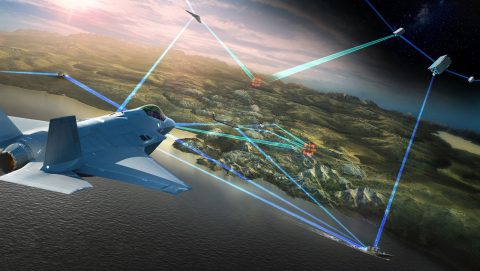Visual Interactive Simulation Training Application (VISTATM) is designed to effectively train maintainers and operators of complex equipment while minimizing or eliminating the need for access to the actual equipment.
VISTATM provides the user with a high-fidelity real-time simulation that allows a student to operate, diagnose and repair equipment in a "real world" dynamic free-play environment.
VISTATM provides a versatile and flexible learning environment that offers numerous advantages over any other training technology. Instructors (in a networked classroom) or students (on a single Personal Computer) can select from a variety of system faults to practice diagnostic techniques and improve their cognitive skills.

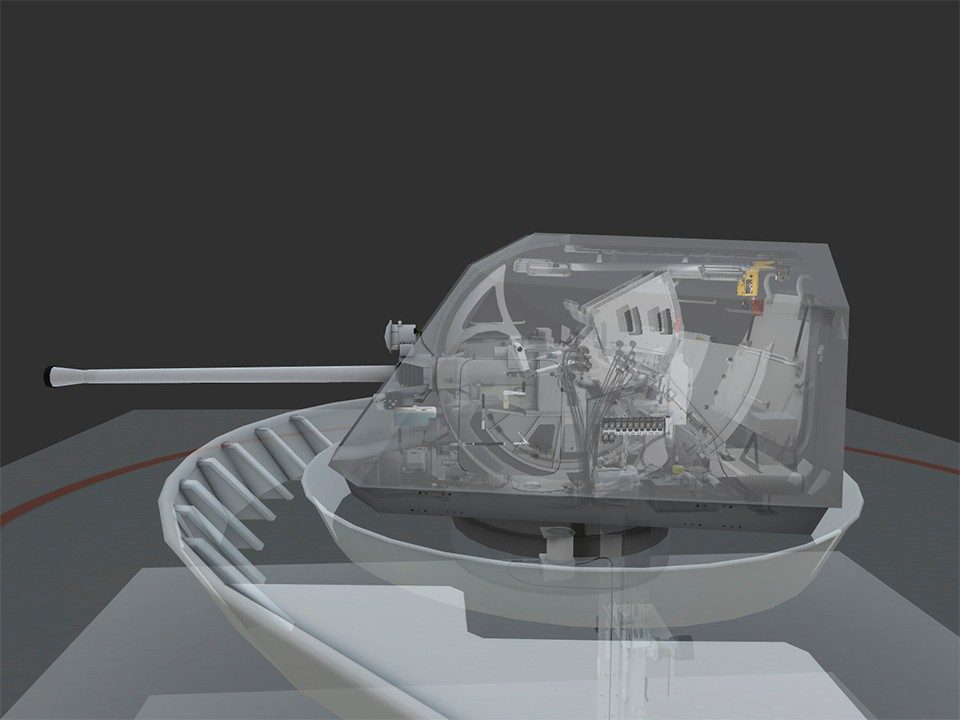
Up to 40% reduction in training time

Significantly reduces instructor preparation time
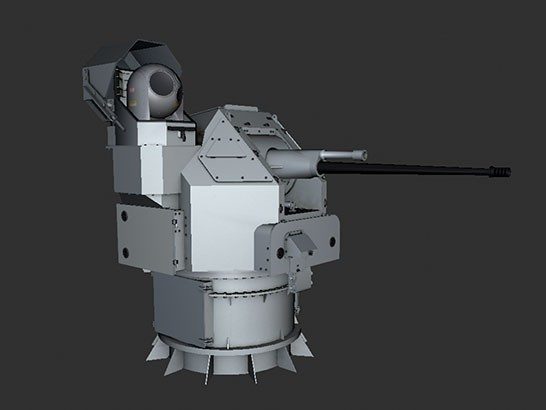
Very low life-cycle costs

Reduces or eliminates the requirement for expensive training equipment, spares support and maintenance staff

Reduced travel costs and living

Always available... eliminates training interruptions caused by inoperable 'actual equipment'

All students have simultaneous access to their own synthetic system
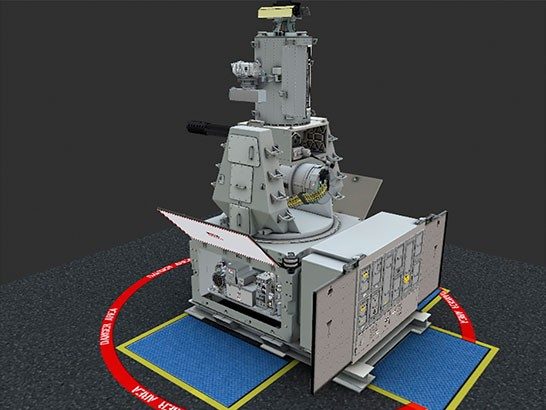
Inexpensive means of solving multi-site training requirements
VISTATM simulations are PC-based applications
They effectively train maintainers and operators of complex military and commercial systems and minimize or even eliminate the need for access to the actual equipment. VISTATM is a free-play 2D and 3D graphical model of systems, including models of tools and test equipment, and validated fault libraries.
Corrective maintenance training scenarios allow students to effectively develop and hone their skills at recognizing symptoms and faulted indications, at diagnosing the root cause of problems, at repairing faulted components and at ensuring the system is back to its operational state.
High fidelity representation of:
- Equipment and logical behavior
- Tools
- System tests
3D models allow students to:
- Attach tools & measurement devices
- Visually inspect components & perform maintenance
- Zoom in on cross sections
- Enable transparency to see internal mechanical relationships
In-Control is VISTATM’s classroom management system. It enables VISTATM simulations to be used to their full potential in a networked classroom where a single instructor can easily manage the learning of multiple students simultaneously.
Instructor station
Allows the instructor to structure the teaching curriculum and evaluate performance through monitoring, recording and playback of student actions.
Student station
Allows the students to perform the training curriculum and view their personal history.


The Audio Visual Trainer (AVT) provides the student with a fully-interactive, self-paced training environment that enables parts familiarization, skills practice and troubleshooting.
- System theory
Presents an overview of the system through textual & audio explanations with visual animated support and selective interactive subcomponents. - Parts and subcomponents familiarization
Guides the student through familiarization with different parts and subcomponents of the system using interactive demonstrations of operational and maintenance procedures. - Troubleshooting
Presents troubleshooting procedures with added interactive steps. - Quiz mode
Allows the student to test out his/her knowledge. Procedures must be performed without any help and questions must be answered. - Reports
Generated to analyze student’s progress and provide meaningful feedback to the instructor.

The Operator Trainer is a synthetic training environment that brings the student one step closer to reality.
- Integrates physically accurate user input devices, such as touchscreens, console user devices (CUD), etc.
- Integrates high fidelity visual systems
- Supports Distributed Interactive Simulation and High Level Architecture protocols
- Allows the instructor to create scenarios in real time