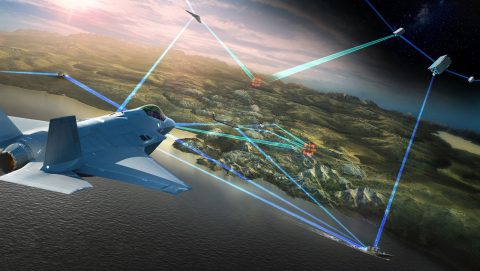LM Fieldglass FAQs
Registration
Q. WHO NEEDS TO REGISTER FOR FIELDGLASS?
A. Only a single supplier company representative needs to register with Fieldglass. That registration completes a company profile for the whole supplier business.
Q. DO ANY OTHER INDIVIDUALS FROM A COMPANY NEED TO REGISTER?
A. No supplier worker, data entry or accounts receivable employee of that supplier company needs to “register” with Fieldglass. They need to contact their supplier manager, contracts manager, or the LM Buyer.
Q. I REGISTERED BUT AM NOW UNABLE TO GET INTO FIELDGLASS. WHAT SHOULD I DO?
A. If you have already registered, the link from the invitation email will not work anymore. It does take you to the usual ID/PW Login page, which is misleading. Once a supplier is registered please select the Dashboard button below to get to the dashboard and complete any additional setup. The same ID and password will be used (e.g. Exostar ID or Guest NT ID)
User Roles
Q. WHAT ROLES ARE AVAILABLE FOR A SUPPLIER?
There are only two roles a supplier person can have in LM Fieldglass:
1. Worker (Lockheed Martin loads)
This role bills Lockheed Martin hours and charge numbers against a specific purchase order. Workers do not request access because it will be given by the LM Fieldglass POC administrator when a complete profile is created and defined to bill a PO, billing rates, who the Lockheed Martin approver is, etc. It is contractually based and therefore not on request. Workers which say they need access should be directed to the appropriate business area contact who can investigate. There can always be a delay caused by supplier company registration, PO-SOW completion, approvals and Worker profile set up. To access LM Fieldglass a Worker must have either a valid 2FA Exostar ID or a Guest NT ID.
How is this role provided?
Active open workers who are currently set up in VIP for a Purchase Order will be set up in LM Fieldglass for the same Purchase Order. This will also automatically grant them Single-Sign-On (SSO) Login Access to the LM Fieldglass system with their guest NT ID or Exostar ID as appropriate.
2. Supplier Representative (Requests through Lockheed Martin contact)
This role is not the single representative who completes the supplier company LM Fieldglass registration.
This role performs all support functions for the supplier company in LM Fieldglss, such as data entry for worker timesheets and expense sheets, billing Bulk Fee invoices for the company, reporting and analysis, etc. This role truly represents the whole supplier company because the person with this role sees ALL activity the company has with Lockheed Martin in LM Fieldglass. There is no restriction to a single PO or a program. Subcontracts the supplier has with all business areas of Lockheed Martin, and all historical subcontracts that have been billed using LM Fieldglass are available to this role. To access LM Fieldglass a Supplier Representative must have either a valid 2FA Exostar ID or a guest NT ID.
How is this role provided?
Supplier companies will need to write a request to their Procurement Representative for anyone else from their company who would like a Supplier Representative role. Written approval from your Lockheed Martin Procurement Representative will be required. Single-sign-on access will be granted by the LM Fieldglass Administrators for the user's Guest NT ID or Exostar ID as appropriate.
NOTE: If your supplier company performed a supplier reviewer/approval in VIP this approval step is eliminated in the LM Fieldglass process. The worker will submit their hours for the week, and it will be routed to LM for review and approval
Q. WHAT ROLES ARE AVAILABLE FOR A LOCKHEED MARTIN EMPLOYEE? (Lockheed Martin employees must have an employee NT id (an Exostar ID is not acceptable). A Lockheed Martin employee contacting the Help Desk could have one of three roles.
- LM Approver: This role’s sole responsibility is to review and approve/reject for payment timesheets, expense sheets or Bulk Fee invoices submitted by Workers or Supplier Reps. The Approver role only sees the transactions of Workers they are specifically responsible for. All LM managers by default are potential Approvers. Non-managers can only perform the Approver role with special authorization from their manager. Non-manager Approvers may take a little longer to be give this role because of the required authorization steps. How is this provided: Lockheed Martin Approvers are pre-populated in the Fieldglass system and are automatically given Single-Sign-On Login Access for their LM NTID. Any approvers who are not in a manager role will need to obtain approval and be given access.
- LM Reporter: This role is a read-only view of a portion of LM Fieldglass data, usually limited by program code. This role can run reports and perform analyses. This role requires manager approval.
- POC Administrator: This role performs administration of the POs and transactional roles (Workers and Approvers) in the program codes they are responsible for. It also has the reporting features of the LM Reporting role. This role has the broadest view of the LM roles discussed to this point.
Note1: All Lockheed Martin roles must have program codes assigned to their profile which also enables their access/view. This could be an issue if a user can see program code information but not others. A program code may need to be added to their profile.
Note 2: Any Lockheed Martin employee who calls the Help Desk requesting access or to “register” with LM Fieldglass should be directed to the business area leads.
Q. WHAT IS THE SUPPORT MODEL TIER? (ALL ROLES)
A. Level 1: Subcontract Administrator
Level 2: POC
Level 3: Business Unit Lead
Q. WHO DO WORKERS/SCAS REACH OUT TO WITH FUTURE SYSTEM ISSUES/QUESTIONS THAT CANNOT BE RESOLVED BY THE JOB AIDS LOCATED IN THE LM FIELDGLASS REFERENCE LIBRARY? (SUPPLIER/POC/WORKER ROLES)
A. Please see support tier above.
Q. CAN A LOCKHEED MARTIN OR NON-LOCKHEED MARTIN USER BE GRANTED MORE THAN ONE ROLE IN FIELDGLASS? (SUPPLIER/WORKER ROLES)
A. A user may only maintain one role within Fieldglass.
Q. HOW DOES A WORKER CHANGE THEIR ROLE TO SUPPLIER REPRESENTATIVE? (WORKER ROLE)
A. The Worker should contact their Lockheed Martin POC for guidance to initiate a role change.
Logging In
Q. WHAT IS THE URL TO ACCESS LM FIELDGLASS? (ALL ROLES)
A. Access LM Fieldglass See training module, How to Log In with NTID, How to Log In with Exostar, and How to Save SSO Link to Favorites for additional guidance.
Q. HOW DO I SAVE THE LM FIELDGASS SSO HOMEPAGE? (ALL ROLES)
A. See training module How to Save SSO Link to Favorites. This tutorial walks through how to save the SSO in multiple browsers.
Q. DOES A SUPPLIER REPRESENTATIVE ROLE HAVE TO HAVE 2FA AUTHENTICATION? (ALL ROLES)
A. All users must have either an NTID (if accessing through the Lockheed Martin Intranet); or an Exostar ID with 2FA Authorization, (when accessing through the internet).
Timesheet & Expense Sheets
Q. WHAT IS THE STATUS FLOW FOR CLAIMS? (ALL ROLES)
A. 1. Draft
2. Pending Approval (includes AVE validations and Manager approval)
3. Invoiced (Manager approval and AVE complete)
4. Paid (claim has been downloaded by Lockheed Martin and sent to AP)
Q. CAN SUPPLIERS PULL BACK SUBMITTED TIME AND EXPENSE SHEETS? (SUPPLIER ROLE)
A. Suppliers cannot reject submitted invoices in Fieldglass. Instead, Suppliers should contact the applicable Lockheed Martin Approver to reject the invoice back. If, however the invoice has already been processed, Suppliers will need to submit a time sheet revision correction.
See training modules:
• How to Resubmit a Rejected Timesheet Through Upload
• How to Submit a Timesheet Correction (after rejection) in App
• How to Submit a Timesheet Revision Upload
Q. HOW DOES THE SUPPLIER REPRESENTATIVE EDIT A TIMESHEET THAT HAS BEEN PROCESSED? (SUPPLIER ROLE)
A. Suppliers will need to submit a timesheet revision correction.
See training modules:
• How to Resubmit a Rejected Timesheet Through Upload
• How to Submit a Timesheet Correction (after rejection) in App
• How to Submit a Timesheet Revision Upload
Q. CAN A SUPPLIER CHANGE WHO RECEIVES THE REJECTION NOTICE IN FIELDGLASS? (SUPPLIER ROLE)
A. No, Rejections are directed to the user who registered their company in LM Fieldglass this recipient cannot be modified by a supplier.
Note – Rejections are also returned to the worker or supplier queue that entered the timesheet.
Q. HOW CAN COST OBJECT CORRECTIONS BE MADE FOR SUBMITTED TIME SHEETS? (SUPPLIER, WORKER ROLES)
A. Only Workers and Supplier Representatives can provide a correction to a submitted invoice.
See training modules:
• How to Resubmit a Rejected Timesheet Through Upload
• How to Submit a Timesheet Correction (after rejection) in App
• How to Submit a Timesheet Revision Upload
Q. CAN SUPPLIERS WITHDRAW AND EDIT TIMESHEETS ON BEHALF OF WORKERS? (SUPPLIER, POC ROLES)
A. Currently only workers can withdraw. Suppliers do not have this capability in the system.
Q. WHEN A SUPPLIER IS USING THE UPLOAD FORM TO ADD HOURS, IS THERE A WAY TO ADD AN ATTACHMENT? (SUPPLIER, POC ROLES)
A. Uploads do not include attachments. Uploads remain in draft status in the system, allowing an attachment to be added at that time.
Q. IS THERE A WAY FOR A SUPPLIER TO ENTER A “VOID” OR “NO CLAIMS” FOR A WEEK SO WE CAN TELL THE DIFFERENT BETWEEN SOMEONE OUT OF OFFICE VERSUS SOMEONE FORGOT TO COMPLETE THE TIMESHEET? IF NOT, SHOULD THEY DELETE THAT DRAFT TIMESHEET? (SUPPLIER, WORKERS, POC, APPROVER ROLES)
A. There is no VOID option. Standard procedure recommends not to delete timesheets, as this has caused issues with users deleting the incorrect week.
Q. HOW DO YOU CORRECT INACCURATE RATES PAID ON A WORKERS SUBMITTED HOURS? (POC ROLE)
A. 1. Enter correct rate on Team Member Upload
2. Retro-active rate change needs to be processed using the Rate Change Revised Time Sheet Upload.
See Training module in Reference Library How to Fill Out Retro Rate Revision Upload Form.
Bulk Claim / Fee
Q. ONCE A POC SETS UP A MISC BILL, CAN WE ADD ADDITIONAL FUNDS TO IT AT A LATER DATE? (SUPPLIER, POC ROLES)
A. Expense sheets will be fine being billed with funding additions. Bulk fees can be also be created after funding added.
Q. CAN ADDITIONAL FUNDS BE ADDED AT A LATER DATE TO AN EXISTING LINE? (POC ROLE)
A. LM Fieldglass shows funding at a total level, there is no break down by line item capability in LM Fieldglass. The money balance on the PO is what will drive the bulk claim amount. The bulk claim can be revised as needed. SOP is to enter the same amount in the bulk claim that is on the PO. If the PO is updated in LMP2P that would flow to LM Fieldglass.
General
Accounts
Q. OUR COMPANY ALREADY HAS A FIELDGLASS ACCOUNT WITH A DIFFERENT COMPANY. CAN I LINK LOCKHEED MARTIN TO THE ACCOUNT THAT I AM ALREADY REGISTERED WITH?
Linking is disabled for all supplier invites being triggered from the Lockheed Martin instance. This is to ensure Single Sign-On (SSO) login for these supplier accounts. Lockheed Martin suppliers must create a supplier account exclusively for business with Lockheed Martin through the invite they receive.
An ID, like the guest NT ID you used, can only be tied to one supplier company. in order to register the second company, you’ll need to use a different account or have us the company contact person changed so they can register your company.
When you register, an account is automatically created for you in Fieldglass based off the ID you used to log. That allows you to authenticate and log in via SSO afterwards. This account is tied to a specific supplier company.
Reports
Q. DO WE HAVE ACCESS TO RUN A REPORT FOR SUPPLIER REPRESENTATIVE ROLES? (POC ROLE)
A. The POC does not have access to the supplier environment.
Searching Workers
Q. HOW DO I FIND A WORKER? (ALL ROLES)
A. In the search field located at the top of the screen, enter the worker’s name. You can also search for a worker through the Worker sub-page, by entering their information and using appropriate filters.